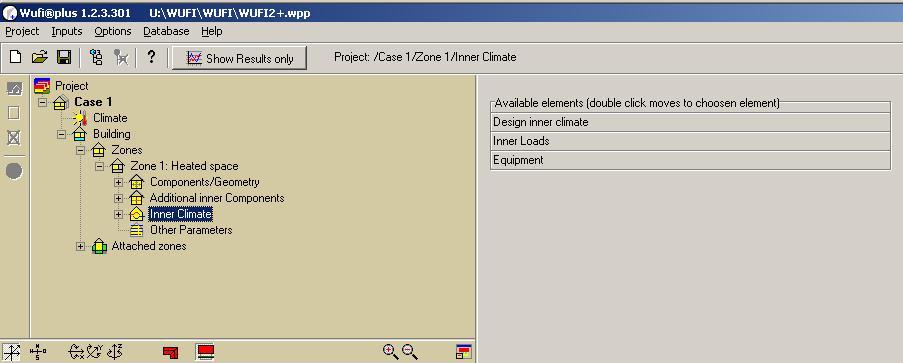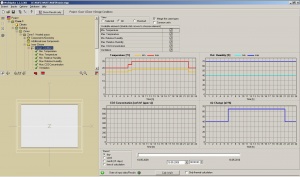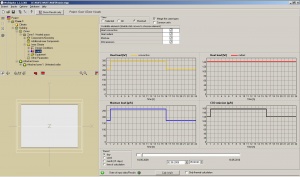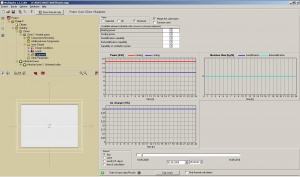Plus:TreeInnerClimate: Unterschied zwischen den Versionen
Tes (Diskussion | Beiträge) |
Tes (Diskussion | Beiträge) |
||
| Zeile 21: | Zeile 21: | ||
You can select a view of all parameters, of one selected or of those which are checked in the checkbox. | You can select a view of all parameters, of one selected or of those which are checked in the checkbox. | ||
On the bottom you can define the shown period and fix a specific date in the calculation time. | On the bottom you can define the shown period and fix a specific date in the calculation time. | ||
With a double click in the list you get to one of the parameters. | |||
Version vom 21. Juli 2009, 07:00 Uhr
Inner Climate
The following elements are available and to choose per double click
Design Conditions
Design Conditions consists of the
- Temperature min. and max
- Relative Humidity min. and max.
- CO2-Concentration max.
- Ventilation
For this layer you have different possibilities to view. You can select a view of all parameters, of one selected or of those which are checked in the checkbox. On the bottom you can define the shown period and fix a specific date in the calculation time.
With a double click in the list you get to one of the parameters.
Min. / Max. Temperature
Min. / Max. Relative Humidity
Max. CO
Ventiltion
Loads
Loads consists of the
- Occupancy
- Additional
- Heat convective
- Heat radiant
- Moisture
- CO2-emission
For this layer you have different possibilities to view. You can select a view of all parameters, of one selected or of those which are checked in the checkbox. On the bottom you can define the shown period and fix a specific date in the calculation time.
Occupancy
Additional
Heat convective
Heat radiant
Moisture
CO
Equipment
Equipment consists of the
- Heating power
- Cooling power
- Humidification capability
- Dehumidification capability
- Capability of ventilation system
For this layer you have different possibilities to view. You can select a view of all parameters, of one selected or of those which are checked in the checkbox. On the bottom you can define the shown period and fix a specific date in the calculation time.