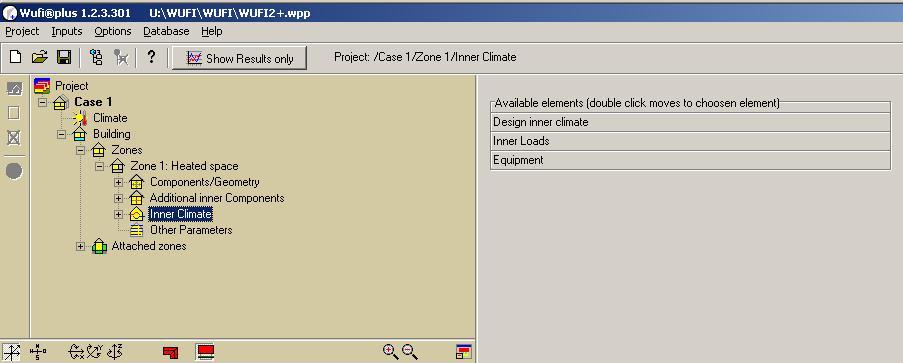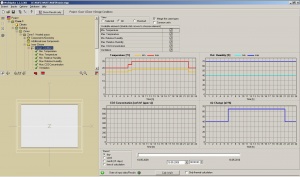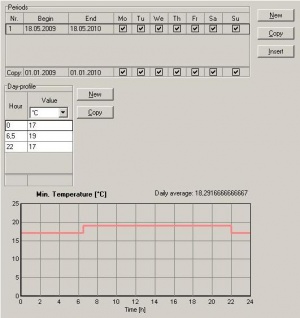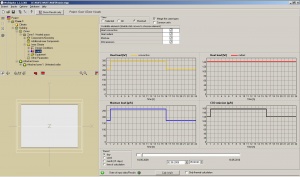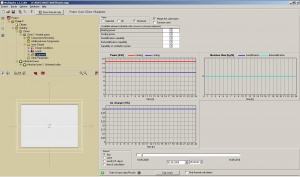Plus:TreeInnerClimate: Unterschied zwischen den Versionen
Tes (Diskussion | Beiträge) |
Tes (Diskussion | Beiträge) |
||
| Zeile 53: | Zeile 53: | ||
=== Max. CO<sub>2</sub>-Concentration === | === Max. CO<sub>2</sub>-Concentration === | ||
[[Bild:WUFI-PlusTreeClimateCOConcentration|thumb]] | |||
In the layers of max CO<sub>2</sub>-Concentration you can define the CO<sub>2</sub> profile of the building. On top you can edit periods of different CO<sub>2</sub> profiles during the year. | |||
Beneath you can define the day-profiles. The day can be devided in sections of variable concentrations. Here you can choose from different values of the concentration. | |||
The day-profile is shown as a graph at the end. | |||
=== Ventilation === | === Ventilation === | ||
Version vom 21. Juli 2009, 08:00 Uhr
Inner Climate
The following elements are available and to choose per double click
Design Conditions
Design Conditions consists of the
- Temperature min. and max
- Relative Humidity min. and max.
- CO2-Concentration max.
- Ventilation
For this layer you have different possibilities to view. You can select a view of all parameters, of one selected or of those which are checked in the checkbox. On the bottom you can define the shown period and fix a specific date in the calculation time.
With a double click in the list of available elements you get to the choosen element.
Min. / Max. Temperature
In the layers of min. and max temperature you can define the temperature profile of the building. On top you can edit periods of different temperature profiles during the year.
Beneath you can define the day-profiles. The day can be devided in sections of variable temperatures.
The day-temperature-profile is shown as a graph at the end.
Min. / Max. Relative Humidity
In the layers of min. and max relative humidity you can define the humidity profile of the building. On top you can edit periods of different humdidity profiles during the year.
Beneath you can define the day-profiles. The day can be devided in sections of variable percentages.
The day-profile is shown as a graph at the end.
Max. CO2-Concentration
In the layers of max CO2-Concentration you can define the CO2 profile of the building. On top you can edit periods of different CO2 profiles during the year.
Beneath you can define the day-profiles. The day can be devided in sections of variable concentrations. Here you can choose from different values of the concentration.
The day-profile is shown as a graph at the end.
Ventilation
Loads
Loads consists of the
- Occupancy
- Additional
- Heat convective
- Heat radiant
- Moisture
- CO2-emission
For this layer you have different possibilities to view. You can select a view of all parameters, of one selected or of those which are checked in the checkbox. On the bottom you can define the shown period and fix a specific date in the calculation time.
Occupancy
Additional
Heat convective
Heat radiant
Moisture
CO
Equipment
Equipment consists of the
- Heating power
- Cooling power
- Humidification capability
- Dehumidification capability
- Capability of ventilation system
For this layer you have different possibilities to view. You can select a view of all parameters, of one selected or of those which are checked in the checkbox. On the bottom you can define the shown period and fix a specific date in the calculation time.