Plus:Tree: Unterschied zwischen den Versionen
Aus Wufiwiki
Zur Navigation springenZur Suche springen
Tes (Diskussion | Beiträge) |
Tes (Diskussion | Beiträge) |
||
| (6 dazwischenliegende Versionen von 2 Benutzern werden nicht angezeigt) | |||
| Zeile 1: | Zeile 1: | ||
= The Wufi-Plus GUI = | = The Wufi-Plus GUI = | ||
[[image:WUFI-Plus-Dialog1.jpg|thumb| | [[image:WUFI-Plus-Dialog1.jpg|thumb|right|[[Media:WUFI-Plus-Dialog1.jpg|actual size]]]] | ||
'''The Grahical User Interface of WUFI Plus is devided into three sections | '''The Grahical User Interface of WUFI Plus is devided into three sections | ||
# Navigation Tree | # Navigation Tree | ||
# Graphical Orientation | # [[Plus:Script|Graphical Orientation]] | ||
# Input and Output dialogs''' | # Input and Output dialogs''' | ||
<br style="clear:both;" clear="all" /> | |||
==Navigation Tree== | ==Navigation Tree== | ||
[[Bild: | [[Bild:WUFI-PlusNavigationTree1.jpg|thumb|right]] | ||
The Navigation Tree is a helpful intrument to navigate while editing the inputs. The breadcrumbs navigation allows a clear arranged presentation of the elements which are to define. | The Navigation Tree is a helpful intrument to navigate while editing the inputs. The breadcrumbs navigation allows a clear arranged presentation of the elements which are to define. | ||
The project is divided in Cases. In these cases are the elements climate and building.The building is divided further in zones and attached zones. | |||
Aktuelle Version vom 21. Juni 2010, 11:06 Uhr
The Wufi-Plus GUI

The Grahical User Interface of WUFI Plus is devided into three sections
- Navigation Tree
- Graphical Orientation
- Input and Output dialogs
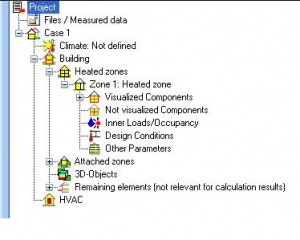
The Navigation Tree is a helpful intrument to navigate while editing the inputs. The breadcrumbs navigation allows a clear arranged presentation of the elements which are to define. The project is divided in Cases. In these cases are the elements climate and building.The building is divided further in zones and attached zones.