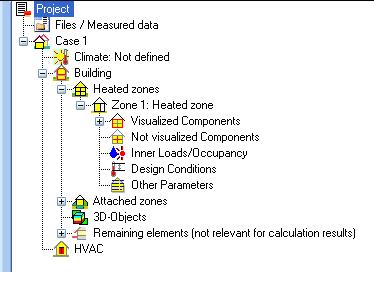Plus:HowTo: Unterschied zwischen den Versionen
Tes (Diskussion | Beiträge) |
Tes (Diskussion | Beiträge) |
||
| Zeile 12: | Zeile 12: | ||
[[Plus:Dialog Project|Project]] | |||
Start with the definition of the general project information | Start with the definition of the general project information | ||
[[Plus:Dialog Files / Measured data|Files / Measured data]] | |||
Are additional data or files are needed for the calculation, load it into the programm | Are additional data or files are needed for the calculation, load it into the programm | ||
[[Plus:Dialog Case|Case]] | |||
Remark all alterations and characteristics of the current case variation and define the simulation period | Remark all alterations and characteristics of the current case variation and define the simulation period | ||
[[Plus:Dialog Climate|Climate]] | |||
Choose a climate for the boundary conditions. This can be either from the WUFIplus database or | Choose a climate for the boundary conditions. This can be either from the WUFIplus database or user defined. | ||
Additional optional climates can be defined (e.g. ground, attached zones). | Additional optional climates can be defined (e.g. ground, attached zones). | ||
[[Plus:TreeBuilding|Building]] | |||
Modelling of the building. | Modelling of the building. | ||
For plain geometries use the building wizard to generate the simulation envelope. For more complex geometries use the 3D Editor. | For plain geometries use the building wizard to generate the simulation envelope. For more complex geometries use the 3D Editor. | ||
[[Plus:TreeZones|Heated Zones]] | |||
Create the several heated zones | Create the several heated zones within the simulation envelope. | ||
[[Plus:TreeHeatedZones|Zone]] | |||
Define the stettings for the several zones. | Define the stettings for the several zones. | ||
[[Plus:Visualized Components|Visualized Components]] | |||
allocate the components to the respective zone | allocate the components to the respective zone | ||
| Zeile 56: | Zeile 57: | ||
[[Plus:Inner Loads|Inner Loads]] | |||
occuring inner loads by machines or occupants can be defined by the hour | occuring inner loads by machines or occupants can be defined by the hour | ||
[[Plus:Design Conditions|Design Conditions]] | |||
design conditions for the zone are defined by the hour as well. | design conditions for the zone are defined by the hour as well. | ||
these values are setpoints for the HVAC system | these values are setpoints for the HVAC system | ||
[[Plus:Other Parameters|Other Parameters]] | |||
[[Plus:TreeAttachedZones|Attached Zones]] | |||
[[Plus:Tree3D-Objects|3D-Objects]] | |||
[[Plus:Remaining elements|Remaining elements]] | |||
[[Plus:HVAC - Heating, Ventilating, Air Conditioning|HVAC]] | |||
= How Do I Use WUFI Plus? = | = How Do I Use WUFI Plus? = | ||
Version vom 11. Oktober 2010, 13:59 Uhr
Simulation procedure
This is a short description of a simulation procedure. For detailed information to the several steps follow the links.
The elements of the navigation tree lead you step by step through all the necessary inputs.
Start with the definition of the general project information
Are additional data or files are needed for the calculation, load it into the programm
Remark all alterations and characteristics of the current case variation and define the simulation period
Choose a climate for the boundary conditions. This can be either from the WUFIplus database or user defined. Additional optional climates can be defined (e.g. ground, attached zones).
Modelling of the building.
For plain geometries use the building wizard to generate the simulation envelope. For more complex geometries use the 3D Editor.
Create the several heated zones within the simulation envelope.
Define the stettings for the several zones.
allocate the components to the respective zone define the assemblies set the parameters for surface, initial conditions and numeric
occuring inner loads by machines or occupants can be defined by the hour
design conditions for the zone are defined by the hour as well. these values are setpoints for the HVAC system
How Do I Use WUFI Plus?
The following will guide you through the process of setting up and performing a calculation with WUFI Plus, giving you a general impression of what you can do and how you can do it.