PLus 2.X:HVAC: Unterschied zwischen den Versionen
Krizzl (Diskussion | Beiträge) |
Krizzl (Diskussion | Beiträge) |
||
| (3 dazwischenliegende Versionen desselben Benutzers werden nicht angezeigt) | |||
| Zeile 6: | Zeile 6: | ||
In this element of the navigation tree the "HVAC - Heating, Ventilating, Air conditioning" can be defined. With "New" a new device is created, which has do be defined in the drop-down menu as heating, cooling, ventilation, humidification and dehumidification. The generated component will appear in the next sub-level of the navigation tree. | In this element of the navigation tree the "HVAC - Heating, Ventilating, Air conditioning" can be defined. With "New" a new device is created, which has do be defined in the drop-down menu as heating, cooling, ventilation, humidification and dehumidification. The generated component will appear in the next sub-level of the navigation tree. | ||
There, the entries on the properties are to make. The structure of the input window is already known from | There, the entries on the properties are to make. The structure of the input window is already known from Inner Loads and Design Conditions.For all of those HVAC systems it may be necessary to [[Plus 2.X:Profile|create adequate periods and day-profiles.]] | ||
The current maximum capacity of the plant is specified at selectable unit. The performance of the daily profile is shown in the diagram below. These entries are the same for heating, cooling, humidification, dehumidification and mechanical ventilation. | |||
In the definition of a heat ventilation the efficiency of heat recovery can be constituted as well. If you entered values for mechanical ventilation make sure to establish a ventilation system and to assign the capacity in a sufficient way in order to meet your requirements. | |||
===Movie=== | |||
This [http://www.wufi-wiki.com/wufifilme/step10_HVAC/step10_HVAC.htm '''movie'''] is taken from the [[Plus 2.X:Input#HVAC (STEP ten)|second example]] of the tutorial and gives a good overview on working in the HVAC section. | |||
Aktuelle Version vom 27. März 2012, 12:16 Uhr
Heating, Ventilating, Air conditioning
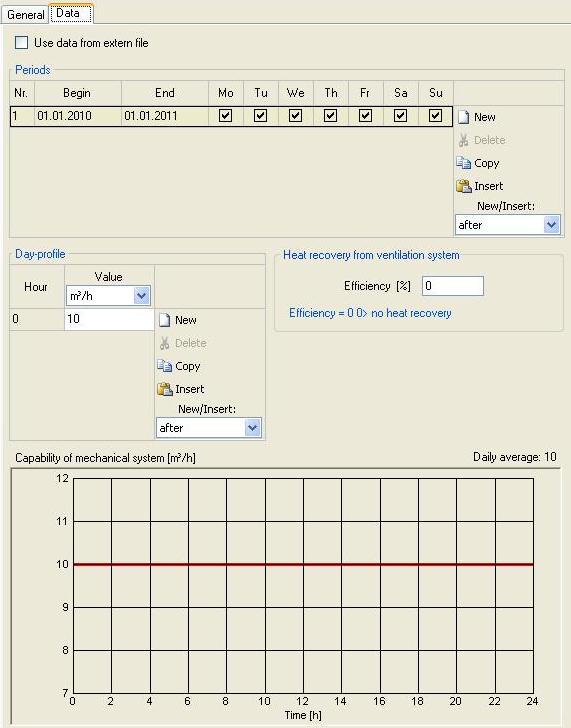
In this element of the navigation tree the "HVAC - Heating, Ventilating, Air conditioning" can be defined. With "New" a new device is created, which has do be defined in the drop-down menu as heating, cooling, ventilation, humidification and dehumidification. The generated component will appear in the next sub-level of the navigation tree.
There, the entries on the properties are to make. The structure of the input window is already known from Inner Loads and Design Conditions.For all of those HVAC systems it may be necessary to create adequate periods and day-profiles.
The current maximum capacity of the plant is specified at selectable unit. The performance of the daily profile is shown in the diagram below. These entries are the same for heating, cooling, humidification, dehumidification and mechanical ventilation.
In the definition of a heat ventilation the efficiency of heat recovery can be constituted as well. If you entered values for mechanical ventilation make sure to establish a ventilation system and to assign the capacity in a sufficient way in order to meet your requirements.
Movie
This movie is taken from the second example of the tutorial and gives a good overview on working in the HVAC section.