Passive:Sketch-Up: Unterschied zwischen den Versionen
SebSta (Diskussion | Beiträge) |
SebSta (Diskussion | Beiträge) |
||
| (2 dazwischenliegende Versionen von 2 Benutzern werden nicht angezeigt) | |||
| Zeile 1: | Zeile 1: | ||
Sketch-Up | Sketch-Up can be used to import a building into WUFI®Plus or WUFI®Passive. Instead of defining the building in WUFI itself, you can build it in Sketch-Up, define the components, and create and attach multiple zones. | ||
== Installation == | == Installation == | ||
[[Bild:Wufi-sketchup_install.png|right|Sketchup]] | [[Bild:Wufi-sketchup_install.png|right|Sketchup]] | ||
The installation of the Sketch-Up plug-in is quite easy. Open the WUFI Sketch-Up plug in via the options | The installation of the Sketch-Up plug-in is quite easy. Open the WUFI Sketch-Up plug in via the options menu on the toolbar, check the box for "Use WUFI plugin into Sketchup" and search for the path of the Sketch-Up installation. Click "Install" and the installation is complete. | ||
== Usage == | == Usage == | ||
[http://www.wufi-wiki.com/wufifilme/flash/Sketch_up.swf This video] gives a good explanation on how to use the plug in.<br> | [http://www.wufi-wiki.com/wufifilme/flash/Sketch_up.swf This video] gives a good explanation on how to use the plug in.<br> | ||
Zones can be generated by clicking on the "Plug-ins" button in the toolbar, | Zones can be generated by clicking on the "Plug-ins" button in the toolbar, selecting WUFIplus, and clicking on "Zones". A window will open, where you can define the number of zones in your building.<br><br> | ||
You can define your building by outer OR inner dimensions. Be sure to check if WUFI@Passive is set to the corresponding adjustment. If inner dimensions are set, WUFI will build the walls | You can define your building by outer OR inner dimensions. Be sure to check if WUFI@Passive is set to the corresponding adjustment. If inner dimensions are set, WUFI will "build" the walls out from the outer side of the model and vise versa. | ||
Aktuelle Version vom 10. Juni 2014, 09:46 Uhr
Sketch-Up can be used to import a building into WUFI®Plus or WUFI®Passive. Instead of defining the building in WUFI itself, you can build it in Sketch-Up, define the components, and create and attach multiple zones.
Installation
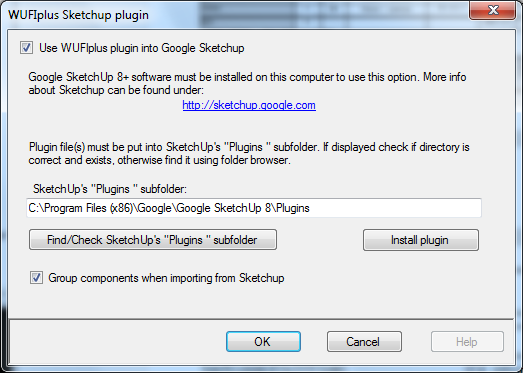
The installation of the Sketch-Up plug-in is quite easy. Open the WUFI Sketch-Up plug in via the options menu on the toolbar, check the box for "Use WUFI plugin into Sketchup" and search for the path of the Sketch-Up installation. Click "Install" and the installation is complete.
Usage
This video gives a good explanation on how to use the plug in.
Zones can be generated by clicking on the "Plug-ins" button in the toolbar, selecting WUFIplus, and clicking on "Zones". A window will open, where you can define the number of zones in your building.
You can define your building by outer OR inner dimensions. Be sure to check if WUFI@Passive is set to the corresponding adjustment. If inner dimensions are set, WUFI will "build" the walls out from the outer side of the model and vise versa.