Plus 2.X:Inner Loads: Unterschied zwischen den Versionen
Krizzl (Diskussion | Beiträge) Die Seite wurde neu angelegt: If loads occur in the simulation volume they have to be defined in the dialog „Inner Loads/Occupancy“ and are then considered in the room balance. Different utiliza... |
Krizzl (Diskussion | Beiträge) Keine Bearbeitungszusammenfassung |
||
| (3 dazwischenliegende Versionen desselben Benutzers werden nicht angezeigt) | |||
| Zeile 7: | Zeile 7: | ||
The profiles can also be loaded from an extern file. | The profiles can also be loaded from an extern file. | ||
[[Plus 2.X:Profile|How to create adequate periods and day profiles?]] | |||
Watch these two movies to see how an exemplary input for inner loads is made. The movies belong to the [[Plus 2.X:Input#Inner Loads (STEP seven)|second example]] of the tutorial. | |||
*[http://www.wufi-wiki.com/wufifilme/step7_innerloads/z1/step7_innerloads_z1.htm '''MOVIE:INNER LOADS ZONE 1''']<br> | |||
*[http://www.wufi-wiki.com/wufifilme/step7_innerloads/z2/step7_innerloads_z2.htm '''MOVIE:INNER LOADS ZONE 2'''] | |||
Aktuelle Version vom 26. März 2012, 12:07 Uhr
If loads occur in the simulation volume they have to be defined in the dialog „Inner Loads/Occupancy“ and are then considered in the room balance. Different utilization profiles can be assigned to periods. The daily profiles describe the loads occurring in the periods. The heat loads, divided into convective and radiant, and the humidity and CO2 loads are defined hourly in the profile, which describes a utilization of one day. The unit of each load can be selected on the drop-down menu.
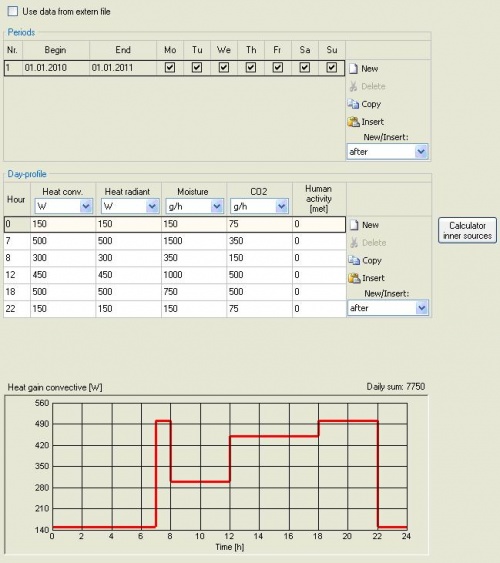
The loads within a daily profile can be summed with the "Calculator inner sources”. With this helpful tool with "New" a new load is created. In the database "emission source" are already stored some profiles. In the dialog "Specification" they can be chosen. The calculator adds up all occurring loads, which are then inserted in the profile accordingly. The daily course of the load will be displayed on a chart below the dialog.
The profiles can also be loaded from an extern file. How to create adequate periods and day profiles?
Watch these two movies to see how an exemplary input for inner loads is made. The movies belong to the second example of the tutorial.