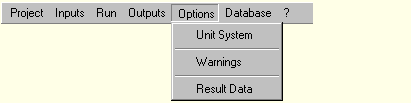2D:Dialogs: Unterschied zwischen den Versionen
Len (Diskussion | Beiträge) Keine Bearbeitungszusammenfassung |
Len (Diskussion | Beiträge) |
||
| Zeile 11: | Zeile 11: | ||
=== File: === | === File: === | ||
[[Bild:MenuFile.gif]] | [[Bild:MenuFile.gif]] | ||
* '''New''' | |||
Wipes WUFI's memory clean and starts a new [[2D:Glossary | project]]. | |||
* '''Open Project...''' | |||
Displays a dialog in which you can specify the [[2D:Glossary | directory]] where your [[2D:Glossary | project data]] reside. | |||
* '''Revert to last saved''' | |||
Reverts the project to its last version saved in the [[2D:Glossary | cache directory]], thus providing a rudimentary undo function. | |||
* '''Save''' | |||
Saves the [[2D:Glossary | project data]] to the [[2D:Glossary | save directory]]. | |||
* '''Save Project As...''' | |||
Asks for a [[2D:Glossary | save directory]] and writes the [[2D:Glossary | project data]] there. | |||
* '''Import...''' | |||
Imports archived project files. | |||
* '''Export...''' | |||
Creates an archive file from your project data. | |||
* '''Exit''' | |||
Closes WUFI-2D. | |||
=== Input: === | === Input: === | ||
Version vom 2. Juni 2008, 11:47 Uhr
Overview of WUFI's Dialog Structure
This list contains a description of all menu items and of all dialogs, including dialogs which are not directly accessible via the menus, but as sub-dialogs of other dialogs:
WUFI-2D:
File:
- New
Wipes WUFI's memory clean and starts a new project.
- Open Project...
Displays a dialog in which you can specify the directory where your project data reside.
- Revert to last saved
Reverts the project to its last version saved in the cache directory, thus providing a rudimentary undo function.
- Save
Saves the project data to the save directory.
- Save Project As...
Asks for a save directory and writes the project data there.
- Import...
Imports archived project files.
- Export...
Creates an archive file from your project data.
- Exit
Closes WUFI-2D.
Input:
| • | Project | ||||||||||||||||||||||||||||
| This dialog can be used as a memo pad for some administrative project info. | |||||||||||||||||||||||||||||
| • | Geometry | ||||||||||||||||||||||||||||
| Here you define the geometry of the component
by assembling it from rectangular elements.
| |||||||||||||||||||||||||||||
| • | Grid | ||||||||||||||||||||||||||||
Specify the numerical grid for the component.
| |||||||||||||||||||||||||||||
| • | Materials | ||||||||||||||||||||||||||||
Assign material properties to the different elements of the component.
| |||||||||||||||||||||||||||||
| • | Initial Conditions | ||||||||||||||||||||||||||||
| Specify the temperatures and relative humidities existing in the different elements of the component at the start of the component. | |||||||||||||||||||||||||||||
| • | Surface/Climate | ||||||||||||||||||||||||||||
Assign surface coefficients and climatic boundary conditions to the different surface segments of the component.
| |||||||||||||||||||||||||||||
| • | Computational Parameters | ||||||||||||||||||||||||||||
The options offered in this dialog allow you to control
the way the calculation is done. |
Processing:
Click Start to run the calculation. You may Suspend or Terminate
the calculation at any time; the results accumulated so far remain
accessible and can be analysed.
|
Output:
| • | View the Results |
Launches the program WUFI2Dmotion which displays the results
as animated 3D graphs. | |
| • | View the Results (1D) |
Launches a program which allows you to select regions of interest
in the component and to analyse the temporal behavior of
the mean temperatures, humidities etc. in this region.
| |
| • | View Report |
Creates a report detailing all the project data and launches
the web browser to display it. |
Database:
| • | Material | ||||||||
The material database dialog allows you to browse the material
database and to create new catalogs and materials.
| |||||||||
| • | Constructions | ||||||||
The database also contains a collection of one-dimensional
building components. In WUFI-2D these are currently not accessible. |
Options:
| • | Settings |
| Specify the cache directory in which you are working, the home directory for saving projects, the database language and a few other settings. | |
| • | Set As Default |
| This option allows you to define the current project as the default project. | |
| • | Reset Default |
| This option resets a previous definition of a default project. | |
| • | Administrate Modules |
| (This menu item is currently not used) | |
| • | Export... |
| Creates a self-extracting compressed file containing the result file and the result viewer WUFI-2D Motion. | |
| • | Customize |
| (This menu item is currently not used) |
Help:
| • | Contents |
| This menu item opens the contents dialog of the on-line help system. | |
| • | Topic Search |
| This menu item opens the keyword search dialog of the on-line help system. | |
| • | About |
| This menu item displays the version number of WUFI-2D. |
WUFI-2D Motion:
There is currently only a very short description of the WUFI-2D Motion program for visualizing the calculation results.