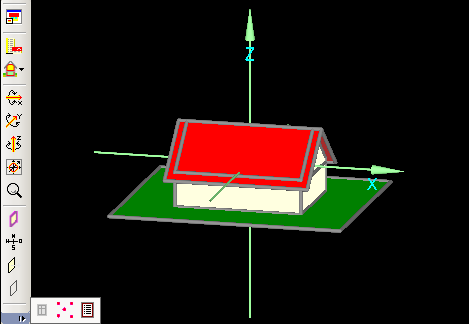Plus 2.X:Visualization Box: Unterschied zwischen den Versionen
Krizzl (Diskussion | Beiträge) Die Seite wurde neu angelegt: = The Visualization Box = Bild:P2-Visualization_Box.png The Visualization Box is for displaying and modifying the building that is to be calculated. [[Bild:P2-Ex... |
Krizzl (Diskussion | Beiträge) |
||
| Zeile 3: | Zeile 3: | ||
[[Bild:P2-Visualization_Box.png]] | [[Bild:P2-Visualization_Box.png]] | ||
The Visualization Box is for displaying and modifying the building that is to be calculated. | The Visualization Box is for displaying, creating and modifying the building that is to be calculated. | ||
[[Bild:P2-Expand_Shrink.png] | |||
[[Bild:P2-Expand_Shrink.png] '''Expand/Shrink Button''': It is advisable to expand the Visualization Box window into full screen mode before using it. | |||
[[Bild:P2-Buildwiz.png]]This Button is a link to the [[Plus 2.X: Building_Wizard|Building Wizard]] | [[Bild:P2-Buildwiz.png]]'''Building Wizard Button''':This Button is a link to the [[Plus 2.X: Building_Wizard|Building Wizard]] | ||
[[Bild:P2-vb_zones.png]]: Zones Button, by clicking on it already existing zones can be renamed and new ones can be created, by holding on the mouse on that button, individual zones can be selected with the effect that only the components belonging to the selected zone are shown in the Visualization Box. | [[Bild:P2-vb_zones.png]]: '''Zones Button''', by clicking on it already existing zones can be renamed and new ones can be created, by holding on the mouse on that button, individual zones can be selected with the effect that only the components belonging to the selected zone are shown in the Visualization Box. | ||
[[Bild:P2-Rotate.png|left]]These Buttons allow rotating around all three axes, <br> | [[Bild:P2-Rotate.png|left]]These Buttons allow '''rotating''' the building around all three axes, <br> | ||
<br> | <br> | ||
<br> | <br> | ||
'''centering''' the display of the building <br> | |||
and '''zooming''' in and out of the picture.<br> | |||
[[Bild:P2-normalvec.png|left]]With these buttons view on components can be changed from '''transparent to opaque''', transparent mode makes looking "through" components onto some otherwise hidden components possible.<br> | |||
Also the '''orientation''' of the building can be displayed, <br> | |||
as well as the '''normal vector''' of every component. <br> | |||
<br> | |||
[[Bild:P2-windows.png|left]] | |||
These three buttons are "Windows/Openings" for creating new windows, "Vertices visible/invisible" to display or not display and "Options" | |||
Version vom 27. April 2011, 06:10 Uhr
The Visualization Box
The Visualization Box is for displaying, creating and modifying the building that is to be calculated.
[[Bild:P2-Expand_Shrink.png] Expand/Shrink Button: It is advisable to expand the Visualization Box window into full screen mode before using it.
![]() Building Wizard Button:This Button is a link to the Building Wizard
Building Wizard Button:This Button is a link to the Building Wizard
![]() : Zones Button, by clicking on it already existing zones can be renamed and new ones can be created, by holding on the mouse on that button, individual zones can be selected with the effect that only the components belonging to the selected zone are shown in the Visualization Box.
: Zones Button, by clicking on it already existing zones can be renamed and new ones can be created, by holding on the mouse on that button, individual zones can be selected with the effect that only the components belonging to the selected zone are shown in the Visualization Box.
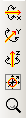
These Buttons allow rotating the building around all three axes,
centering the display of the building
and zooming in and out of the picture.

With these buttons view on components can be changed from transparent to opaque, transparent mode makes looking "through" components onto some otherwise hidden components possible.
Also the orientation of the building can be displayed,
as well as the normal vector of every component.

These three buttons are "Windows/Openings" for creating new windows, "Vertices visible/invisible" to display or not display and "Options"