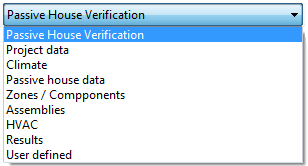Passive:Results: Unterschied zwischen den Versionen
SebSta (Diskussion | Beiträge) Keine Bearbeitungszusammenfassung |
SebSta (Diskussion | Beiträge) Keine Bearbeitungszusammenfassung |
||
| Zeile 14: | Zeile 14: | ||
If you need the effects of the other buttons, you should go to [[Passive:Results#Print_Layout|Print Layout]] | If you need the effects of the other buttons, you should go to [[Passive:Results#Print_Layout|Print Layout]] | ||
<br> | |||
=== Scope === | |||
[[Bild:Passive-result_scope.png]] | |||
* The '''[[Passive:Verification|Passive House Verification]]''' will give out detailed results, whether your house satisfies the standarts or not. | |||
* The '''Project Data''' will give back the information given in the [[Passive:Tree#Project|Project]] section in the [[Passive:Tree|Tree]]. | |||
=== Print Layout === | === Print Layout === | ||
Version vom 6. Juni 2013, 10:26 Uhr
Once you fed all information into WUFI®Passive, this page will give the results and will show you how your building does perform regarding the passive verification standarts.
You can find the Data & Result section by clicking on the Section button in the Tree.
Menu
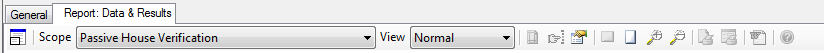
The buttons in the menu work depending on which scope or which view you have chosen. Following 5 buttons work regardless of the options:
![]() The Expand/Shrink Button enlarges the result page on full screen or shrinks it back on the usual size.
The Expand/Shrink Button enlarges the result page on full screen or shrinks it back on the usual size.
![]() The Option Button lets you chose the colors of the Passive House Verification result page. Default values are grey and white.
The Option Button lets you chose the colors of the Passive House Verification result page. Default values are grey and white.
![]() Whole Width/Page: Clicking on one of those button will either use the whole width of the window to display the results (Width) or show the whole page you are looking at (Page).
Whole Width/Page: Clicking on one of those button will either use the whole width of the window to display the results (Width) or show the whole page you are looking at (Page).
![]() Theres not a lot to explain for the Zoom Buttons.
Theres not a lot to explain for the Zoom Buttons.
If you need the effects of the other buttons, you should go to Print Layout
Scope
- The Passive House Verification will give out detailed results, whether your house satisfies the standarts or not.
- The Project Data will give back the information given in the Project section in the Tree.