Passive:Dialog Database HVAC new: Unterschied zwischen den Versionen
Aus Wufiwiki
Zur Navigation springenZur Suche springen
SebSta (Diskussion | Beiträge) Keine Bearbeitungszusammenfassung |
SebSta (Diskussion | Beiträge) |
||
| Zeile 34: | Zeile 34: | ||
[[Bild:Passive-hvac_waterstorage.png|thumb|Water Storage]]<br style="clear:both" /> | [[Bild:Passive-hvac_waterstorage.png|thumb|Water Storage]]<br style="clear:both" /> | ||
== Catalogue == | == Catalogue == | ||
Chose the catalogue(s) your device should be listed in. It is advisable to use some | Chose the catalogue(s) your device should be listed in. It is advisable to use some system, e.g. differ between type of device or manufacturer.[[Bild:Passive-hvac_catalogue.png|Passive-hvac_catalogue.png|thumb|Catalogue]]<br style="clear:both" /> | ||
== Describtion == | == Describtion == | ||
Version vom 13. Juni 2013, 11:39 Uhr
New HVAC
Pressing the "new" button will open a new dialog with 3 sections "Device Data", "Catalogues" and "Description".
Device Data
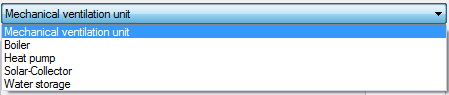
Here a new HVAC device can be implemented into the WUFI database. First you should give it an unambiguous name. Depending on which device you want to implement, different values have to be known and given to the database.
Mechanical Ventilation Unit

Boiler
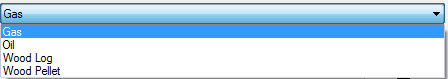
- Gas
- Oil
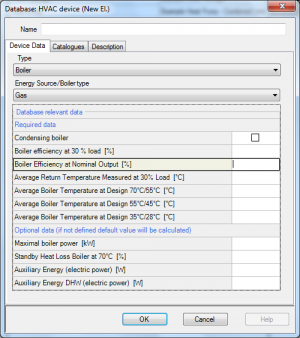
- Wood Log
- Wood Pellet

Heat Pump
- Compact
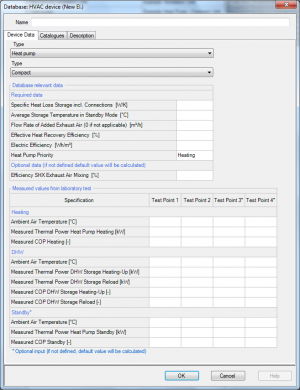
- Combined
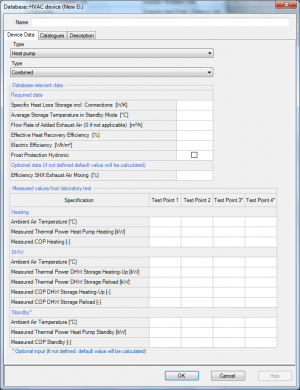
Solar Collector
Water Storage

Catalogue
Chose the catalogue(s) your device should be listed in. It is advisable to use some system, e.g. differ between type of device or manufacturer.

Describtion
Take some additional notes to your device.
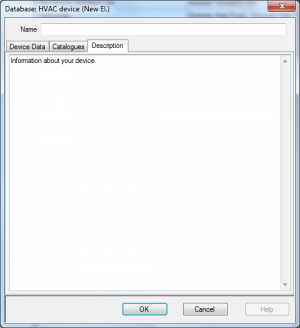
Copy/New
After selecting a device press this button to change its values or rename it.
Edit
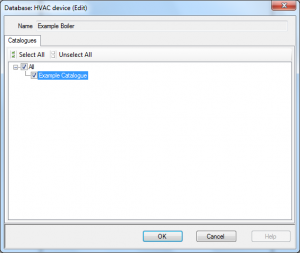
After selecting a device, you can press this button, to change its catalogue entry. You can also copy it.
