Passive2:Inner Loads: Unterschied zwischen den Versionen
SebSta (Diskussion | Beiträge) |
SebSta (Diskussion | Beiträge) Keine Bearbeitungszusammenfassung |
||
| Zeile 31: | Zeile 31: | ||
=== Lighting === | === Lighting === | ||
[[Bild:Passive-innerloads_nonres_lighting.png|thumb|right|Lighting]] | [[Bild:Passive-innerloads_nonres_lighting.png|thumb|right|Lighting]] | ||
Depending on the entering sunlight the required lighting is estimated. Therefore data of room geometry, glass transparancy and occupancy (utilization pattern) is needed. | |||
Version vom 4. Juli 2013, 13:39 Uhr
Depending on which building type is chosen, this section offers different input options. If a residential building is simulated in WUFI, only common household appliances and lighting have to be defined.
For non-residential buildings, kitchen and office appliances as well as the occupancy has to be defined and attached to a utilization pattern.
Residential building

In this section electric devices and humidity sources are defined. They are important to estimate the energy and water demand, as well as the humidity load inside the building. In the device scope, there are already a lot of common household devices, like dishwater etc.
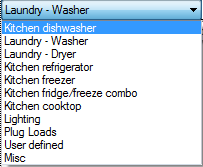
For each device, the quantity and the energy demand are needed and for some devices also additional data is needed e.g. for the dishwater, you can define if it has a DHW connection or a cold water connection.
If you dont know the inner sources of the building yet, you can click on the standart dataset and WUFI will put in the standart amount of devices in a common household.
Non-residential building
Utilization pattern

The mandatory data for utilization patterns is given over the columns of the table. The additional data is useful, depending on where the pattern is attached.
Occupancy

Here you can define how many occupants your building has as well as additional humidity sources. When it comes to the activity of the occupants, WUFI can differ between children, sitting adults and standing adults. It is also possible to define the pattern for these people as well the quantity of people following this pattern.
The additional data section contains a value about additional heat losses through evaporation and toilet usage/settings.
WUFI can use default values for a school if you are building one.
Office equipment

Any office equipment can be enumerated here. WUFI itself knows the following devices: PC, monitor, copier, printer, server and the telephone system. If you have different ones, you can use the user defined scope. It can not be attached to a utilization pattern, therefor the utilization pattern per year can be given here.
The printer and copier also have an additional data section. The hours of utilization in energy saveing mode in hours/year can be defined, but it is optional.
Kitchen equipment

If the building has a kitchen, its appliances can be defined in this section. WUFI provides cooktop, dishwasher and refrigerator. In case you have different appliances, use the user defined scope.
Lighting

Depending on the entering sunlight the required lighting is estimated. Therefore data of room geometry, glass transparancy and occupancy (utilization pattern) is needed.