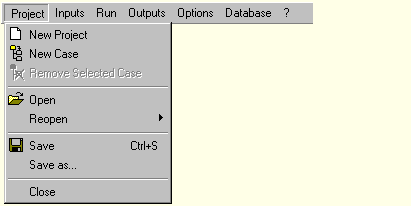1D:Dialogs: Unterschied zwischen den Versionen
Len (Diskussion | Beiträge) Die Seite wurde neu angelegt: = Overview of WUFI's Dialog Structure = <P> This list contains a description of all menu items and of all dialogs, including dialogs which are not directly accessible ... |
(kein Unterschied)
|
Version vom 18. August 2008, 08:05 Uhr
Overview of WUFI's Dialog Structure
This list contains a description of all menu items and of all dialogs, including dialogs which are not directly accessible via the menus, but as sub-dialogs of other dialogs:
Project:
| • | New Project |
Wipes WUFI's memory clean and starts a new, empty
<A HREF="Glossary.htm#project">project</A>. |
|
| • | <A NAME="NewCase">New Case</A> |
Creates a new <A HREF="Glossary.htm#case">case</A> within the current
<A HREF="Glossary.htm#project">project</A>. |
|
| • | Remove Selected Case |
| Serves to delete cases which are not needed any more. |
|
| • | Open |
Displays the usual 'Open' dialog from which you can open existing project files
(which contain the input data and the calculation results, if any). |
|
| • | Reopen |
Displays a list of projects you have previously worked with so that you can
easily open them by simply selecting them from this list. |
|
| • | Save |
Saves the input data and (after a calculation has been performed) the
calculation results to the project file. |
|
| • | Save As... |
Saves the current <A HREF="Glossary.htm#project">project</A> under a new name.
|
|
| • | Close |
| Closes WUFI. But why should you want to? |
<A NAME="MenuInputs">
Inputs
</A>
<IMG SRC="pics/MenuInputs.gif" WIDTH="411" HEIGHT="198" VSPACE="0" HSPACE="0" ALT="">
(these dialogs are also directly accessible from the project
explorer on the left side of the screen) |
|||||||||||||||||||||||||||||||||||||
| • | <A HREF="DialogAssembly.htm">Assembly / Monitor Positions</A> | ||||||||||||||||||||||||||||||||||||
Here you define the <A HREF="Glossary.htm#assembly">assembly</A> of the
<A HREF="Glossary.htm#component">building component</A> by specifying the layer
sequence and the layer
thicknesses as well as the <A HREF="MaterialData.htm">material parameters</A>
of the individual layers.
|
|||||||||||||||||||||||||||||||||||||
| • | <A HREF="DialogOrientation.htm">Orientation / Inclination / Height</A> | ||||||||||||||||||||||||||||||||||||
This dialog serves to define the orientation, inclination and height of the
building component. These data are needed to calculate the
<A HREF="ClimateData.htm">rain and radiation loads</A> incident on the surface.
|
|||||||||||||||||||||||||||||||||||||
| • | <A HREF="DialogSurfaceTRansferCoefficients.htm">
Surface Transfer Coefficients</A> |
||||||||||||||||||||||||||||||||||||
In this dialog you define the
<A HREF="SurfaceTransferCoefficients.htm">surface transfer coefficients</A>,
such as the
<A HREF="HeatTransferCoefficients.htm">heat transfer coefficient</A>,
the <A HREF="ShortWaveRadiationAbsorptivity.htm">radiation absorptivity</A>,
<A HREF="RainReductionFactor.htm">rain reduction factor</A> etc.
|
|||||||||||||||||||||||||||||||||||||
| • | <A HREF="DialogInitialConditions.htm">Initial Conditions</A> | ||||||||||||||||||||||||||||||||||||
The initial temperature and moisture distributions are specified in this
dialog (e.g. a dry component or one with trapped construction moisture).
|
|||||||||||||||||||||||||||||||||||||
| • | <A HREF="DialogTime.htm">Calculation Period / Profiles</A> | ||||||||||||||||||||||||||||||||||||
Here you tell WUFI for which period of time the simulation shall be carried
out (e.g. the simulation is to span one year, starting on June 1st). |
|||||||||||||||||||||||||||||||||||||
| • | <A HREF="DialogNumerics.htm">Numerics</A> | ||||||||||||||||||||||||||||||||||||
The options offered by this dialog allow you to control the way the
calculation is done. |
|||||||||||||||||||||||||||||||||||||
| • | <A HREF="DialogClimate.htm">Climate: Outdoor (Left Side)</A> | ||||||||||||||||||||||||||||||||||||
| • | <A HREF="DialogClimate.htm">Climate: Indoor (Right Side)</A> | ||||||||||||||||||||||||||||||||||||
These dialogs serve to specify the <A HREF="ClimateData.htm">weather</A>
acting on the left or right
side of the component, respectively.
|
|||||||||||||||||||||||||||||||||||||
<A NAME="MenuRun">
Run
</A>
<IMG SRC="pics/MenuRun.gif" WIDTH="411" HEIGHT="95" VSPACE="0" HSPACE="0" ALT="">
| • | Run Calculation | ||||
Starts the calculation for the current case, but shows only a progress
bar instead of the film. |
|||||
| • | Run all Calculations | ||||
Starts the calculation for all cases in the project in succession and
only shows a progress bar instead of the film. |
|||||
| • | <A HREF="DialogRunCalculationWithFilm.htm">
Run Calculation with Film</A> |
||||
Open this dialog to start the calculation and watch the thermal and
hygric processes going on in the component during the simulation (the 'film').
|
<A NAME="MenuOutputs">
Outputs
</A>
<IMG SRC="pics/MenuOutputs.gif" WIDTH="411" HEIGHT="195" VSPACE="0" HSPACE="0" ALT="">
| • | <A HREF="DialogQuickGraphics.htm">Qick Graph</A> | ||||||||||||||||||||||||
| The quick graphs give you a quick overview of the calculation results. |
|||||||||||||||||||||||||
| • | Input Data Summary / Last Calculation | ||||||||||||||||||||||||
This dialog displays data sheets with the input data (such as the
<A HREF="DialogAssembly.htm">assembly</A> and the
<A HREF="DialogMaterialData.htm">material data</A>) and a summary of the
calculation results, formatted
for printing.
|
|||||||||||||||||||||||||
| • | <A HREF="DialogInfoLastCalculationRun.htm">Status: Last Calculation</A> | ||||||||||||||||||||||||
This dialog displays a short summary of the calculation results.
|
|||||||||||||||||||||||||
| • | <A HREF="DialogResultGraphs.htm">Result Graphs</A> | ||||||||||||||||||||||||
This dialog displays the calculation results in the form of graphs showing
<A HREF="Glossary.htm#courses">courses</A> and
<A HREF="Glossary.htm#profiles">profiles</A>, formatted for printing.
|
|||||||||||||||||||||||||
| • | View Film | ||||||||||||||||||||||||
This dialog displays the calculation results in the form of a film
showing the thermal and hygric processes in the building component as
an animation.
|
|||||||||||||||||||||||||
| • | <A HREF="DialogMeasuredData.htm">Measured Data</A> | ||||||||||||||||||||||||
Here you can specify a file with measured data. You can configure the result
graphs to show them together with the WUFI results, allowing easy comparison
of calculation and measurement.
|
|||||||||||||||||||||||||
| • | <A HREF="DialogASCIIExport.htm">ASCII Export</A> | ||||||||||||||||||||||||
Instead of viewing the results with WUFI's graphics dialog, you may also write
them to an ASCII file and analyse them on your own. |
|||||||||||||||||||||||||
| • | Export Film | ||||||||||||||||||||||||
You can export the film and display it with an external film viewer
(in WUFI Pro only). |
<A NAME="MenuOptions">
Options
</A>
<IMG SRC="pics/MenuOptions.gif" WIDTH="411" HEIGHT="103" VSPACE="0" HSPACE="0" ALT="">
| • | <A HREF="DialogOptionsUnitSystem.htm">Unit System</A> |
| Switch between SI and IP units. |
|
| • | <A HREF="DialogOptionsWarnings.htm">Warnings</A> |
| Tell WUFI which events shall cause a warning. |
|
| • | <A HREF="DialogOptionsResultData.htm">Result Data</A> |
Exclude the calculated courses/profiles or the film data from being saved
in the project file. |
<A NAME="MenuDatabase">
Database
</A>
<IMG SRC="pics/MenuDatabase.gif" WIDTH="411" HEIGHT="68" VSPACE="0" HSPACE="0" ALT="">
| • | <A HREF="DialogDatabaseMaterials.htm">Database Materials</A> | ||||||||||||||||
View the material data contained in the materials database or add your
own materials.
|
|||||||||||||||||
| • | <A HREF="DialogDatabaseConstructions.htm">Database Constructions</A> | ||||||||||||||||
View the constructions contained in the constructions database or add
your own constructions.
|
<A NAME="MenuHelp">
?
</A>
<IMG SRC="pics/MenuHelp.gif" WIDTH="411" HEIGHT="187" VSPACE="0" HSPACE="0" ALT="">
The on-line help.
| • | General |
Opens the <A HREF="Welcome.htm">welcome page</A> of the
on-line help. You can
use the arrows on each page to systematically browse the
help topics. | |
| • | Content |
| Opens the <A HREF="Contents.htm">contents</A> page of the on-line help. | |
| • | Index/Search |
| Opens the keyword list of the on-line help for searching. | |
| • | Use Help |
| Explains how to use the on-line help. | |
| • | IBP on the Web |
| Opens the WUFI homepage in your browser. | |
| • | WUFI Forum |
| Opens the WUFI Forum in your browser. | |
| • | About WUFI |
| Displays information about WUFI, including the version number. |
<A NAME="Toolbar">
Tool Bar
</A>
The following menu items are also available via the toolbar buttons:
| <IMG SRC="pics/ToolbarNewProject.gif" BORDER="0" WIDTH="25" HEIGHT="25" ALT=""> | Create New Project |
| <IMG SRC="pics/ToolbarOpenProjectFile.gif" BORDER="0" WIDTH="25" HEIGHT="25" ALT=""> | Open Project File |
| <IMG SRC="pics/ToolbarSaveProjectFile.gif" BORDER="0" WIDTH="25" HEIGHT="25" ALT=""> | Save Project File |
| <IMG SRC="pics/ToolbarNewCase.gif" BORDER="0" WIDTH="25" HEIGHT="25" ALT=""> | Create New Case |
| <IMG SRC="pics/ToolbarRemoveCase.gif" BORDER="0" WIDTH="25" HEIGHT="25" ALT=""> | Remove Case |
| <IMG SRC="pics/ToolbarRunNoFilm.gif" BORDER="0" WIDTH="25" HEIGHT="25" ALT=""> | Run Calculation for current case without film display |
| <IMG SRC="pics/ToolbarRunAllCases.gif" BORDER="0" WIDTH="25" HEIGHT="25" ALT=""> | Run Calculation for all cases in the project without film display |
| <IMG SRC="pics/ToolbarRunWithFilm.gif" BORDER="0" WIDTH="25" HEIGHT="25" ALT=""> | <A HREF="DialogRunCalculationWithFilm.htm">Run Calculation with film display</A> |
| <IMG SRC="pics/ToolbarInputDataSummary.gif" BORDER="0" WIDTH="25" HEIGHT="25" ALT=""> | Show Summary of Input Data |
| <IMG SRC="pics/ToolbarStatus.gif" BORDER="0" WIDTH="25" HEIGHT="25" ALT=""> | <A HREF="DialogInfoLastCalculationRun.htm">Show Status of Last Calculation</A> |
| <IMG SRC="pics/ToolbarResultGraphs.gif" BORDER="0" WIDTH="25" HEIGHT="25" ALT=""> | <A HREF="DialogResultGraphs.htm">Show Result Graphs</A> |
| <IMG SRC="pics/ToolbarViewFilm.gif" BORDER="0" WIDTH="25" HEIGHT="25" ALT=""> | View Film |
| <IMG SRC="pics/ToolbarOnlineHelp.gif" BORDER="0" WIDTH="25" HEIGHT="25" ALT=""> | Open On-Line Help |