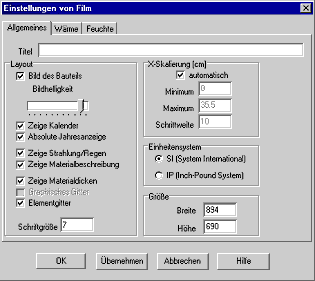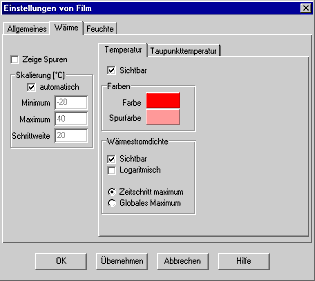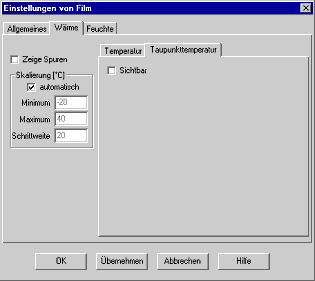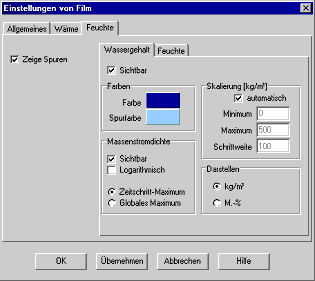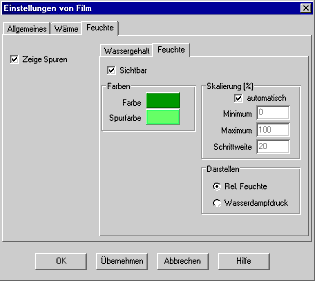|
|
| Zeile 16: |
Zeile 16: |
| <TR><TD WIDTH="10"> </TD> | | <TR><TD WIDTH="10"> </TD> |
| <TD><B>"Title":</B><BR> | | <TD><B>"Title":</B><BR> |
| Enter a title that will be displayed above the component in the
| | Enter a title that will be displayed above the component in the [[1D:Dialog_RunCalculationWithFilm | film]].<BR> |
| [[1D:Dialog_RunCalculationWithFilm | film]].<BR>
| | <BR> |
| <BR>
| |
| </TD> | | </TD> |
| </TR> | | </TR> |
| Zeile 24: |
Zeile 23: |
| <TR><TD> </TD> | | <TR><TD> </TD> |
| <TD><B>"Layout":</B><BR> | | <TD><B>"Layout":</B><BR> |
| <BR>
| | <BR> |
| </TD> | | </TD> |
|
| |
|
| Zeile 33: |
Zeile 32: |
| <TR><TD WIDTH="10"> </TD> | | <TR><TD WIDTH="10"> </TD> |
| <TD><B>"Picture of component":</B><BR> | | <TD><B>"Picture of component":</B><BR> |
| Check this option to tint the graphical display of the
| | Check this option to tint the graphical display of the [[1D:Dialog_Assembly | component]] with the [[1D:Dialog_MaterialData | colors]] specified for the individual layers. The slide bar <B>"Picture Lightness"</B> adjusts the color saturation.<BR> |
| [[1D:Dialog_Assembly | component]] with the
| | <BR> |
| [[1D:Dialog_MaterialData | colors]] specified for
| |
| the individual layers. The slide bar
| |
| <B>"Picture Lightness"</B>
| |
| adjusts the color saturation.<BR>
| |
| <BR>
| |
| </TD> | | </TD> |
| </TR> | | </TR> |
| <TR><TD> </TD> | | <TR><TD> </TD> |
| <TD><B>"Show calendar":</B><BR> | | <TD><B>"Show calendar":</B><BR> |
| You may show or hide clock and calendar.<BR>
| | You may show or hide clock and calendar.<BR> |
| <BR>
| | <BR> |
| </TD> | | </TD> |
| </TR> | | </TR> |
| <TR><TD> </TD> | | <TR><TD> </TD> |
| <TD><B>"Display absolute years":</B><BR> | | <TD><B>"Display absolute years":</B><BR> |
| Uncheck this option to display the years in the calendar as a
| | Uncheck this option to display the years in the calendar as a relative count "1, 2, 3,...", even if you have entered specific years for the [[1D:Dialog_Time | calculation period]] (e.g. from 2004 to 2012).<BR> |
| relative count "1, 2, 3,...", even if you have entered
| | <BR> |
| specific years for the
| |
| [[1D:Dialog_Time | calculation period]]
| |
| (e.g. from 2004 to 2012).<BR>
| |
| <BR>
| |
| </TD> | | </TD> |
| </TR> | | </TR> |
| <TR><TD> </TD> | | <TR><TD> </TD> |
| <TD><B>"Show radiation/rain":</B><BR> | | <TD><B>"Show radiation/rain":</B><BR> |
| Show or hide the bar indicators for solar radiation and rain.<BR>
| | Show or hide the bar indicators for solar radiation and rain.<BR> |
| <BR>
| | <BR> |
| </TD> | | </TD> |
| </TR> | | </TR> |
| <TR><TD> </TD> | | <TR><TD> </TD> |
| <TD><B>"Show layer description":</B><BR> | | <TD><B>"Show layer description":</B><BR> |
| Show the [[1D:Dialog_Assembly | material name]] below each layer
| | Show the [[1D:Dialog_Assembly | material name]] below each layer of the graphical component display, or hide it.<BR> |
| of the graphical component display, or hide it.<BR>
| | <BR> |
| <BR>
| |
| </TD> | | </TD> |
| </TR> | | </TR> |
| <TR><TD> </TD> | | <TR><TD> </TD> |
| <TD><B>"Show layer thickness":</B><BR> | | <TD><B>"Show layer thickness":</B><BR> |
| Show the [[1D:Dialog_Assembly | layer thickness]] below each
| | Show the [[1D:Dialog_Assembly | layer thickness]] below each layer of the graphical component display, or hide it.<BR> |
| layer of the graphical component display, or hide it.<BR>
| | <BR> |
| <BR>
| |
| </TD> | | </TD> |
| </TR> | | </TR> |
| <TR><TD> </TD> | | <TR><TD> </TD> |
| <TD><B>"Element grid":</B><BR> | | <TD><B>"Element grid":</B><BR> |
| Show or hide the [[1D:Dialog_Assembly | numerical grid]].<BR>
| | Show or hide the [[1D:Dialog_Assembly | numerical grid]].<BR> |
| <BR>
| | <BR> |
| </TD> | | </TD> |
| </TR> | | </TR> |
| <TR><TD> </TD> | | <TR><TD> </TD> |
| <TD><B>"Font size":</B><BR> | | <TD><B>"Font size":</B><BR> |
| Adjust the size of the font used in the graphical display.<BR>
| | Adjust the size of the font used in the graphical display.<BR> |
| <BR>
| | <BR> |
| </TD> | | </TD> |
| </TR> | | </TR> |
Dialog: Film: Properties
This subdialog serves to customize the
film display.
"General":
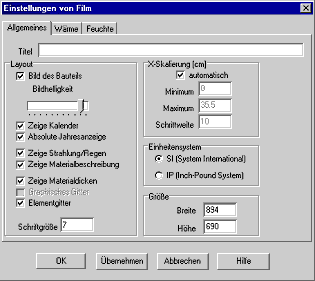
| |
"Title":
Enter a title that will be displayed above the component in the film.
|
| |
"Layout":
|
| |
| |
"Picture of component":
Check this option to tint the graphical display of the component with the colors specified for the individual layers. The slide bar "Picture Lightness" adjusts the color saturation.
|
| |
"Show calendar":
You may show or hide clock and calendar.
|
| |
"Display absolute years":
Uncheck this option to display the years in the calendar as a relative count "1, 2, 3,...", even if you have entered specific years for the calculation period (e.g. from 2004 to 2012).
|
| |
"Show radiation/rain":
Show or hide the bar indicators for solar radiation and rain.
|
| |
"Show layer description":
Show the material name below each layer of the graphical component display, or hide it.
|
| |
"Show layer thickness":
Show the layer thickness below each layer of the graphical component display, or hide it.
|
| |
"Element grid":
Show or hide the numerical grid.
|
| |
"Font size":
Adjust the size of the font used in the graphical display.
|
|
| |
"X-Scale [cm]":
You may specify a scale for the x-axis or rely on WUFI's automatic scaling.
|
| |
"Unit system":
You can switch between SI and IP units.
|
| |
"Size":
You can specify the size of the film window in pixels.
|
"Heat":
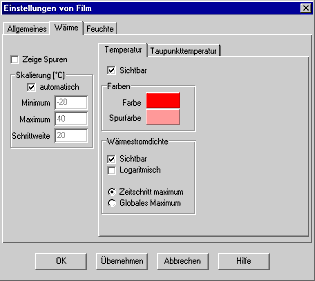
| |
"Show traces":
Check this option in order to tint the area swept by the curves. This is
useful for a quick overview of the extremal values that have occured at
each loction of the component.
|
| |
"Scale [°C]:"
You may specify a scale for the y-axis or rely on WUFI's automatic scaling.
|
| |
"Temperature":
|
| |
| |
"Visible":
Switch display of the temperature curve on or off.
|
| |
"Colors":
Select the colors for the temperature curve and its traces.
|
| |
"Heat flux":
|
| |
| |
"Visible":
Switch the heat flux arrows above the graphical component
display on or off.
|
| |
"Logarithmic":
If the heat fluxes are very different, the linear display only
shows the largest arrows. The logarithmic display softens the
differences.
|
| |
"Time step maximum",
"Global maximum":
Since the intensity of the fluxes within the component may vary
over several orders of magnitude, it is not possible to predefine
an all-purpose length scale for the flux arrows.
The option "Time step maximum" scales the maximum
arrow length to the largest flux value occurring at the current
time step (i.e. at every time step there is always at least one
arrow that has maximum length).
The option "Global maximum" scales the maximum
arrow length to the largest flux value that has occurred in the
component so far.
The option "global" allows to compare fluxes at different
times (unless occurrence of a new maximum flux requires a rescaling),
but after a large flux has occurred, small fluxes may be displayed
by such small arrows that they are hardly recognizable. The option
"time step" always adapts the scale length to the
current processes in the component.
|
|
|
| |
"Dew point":
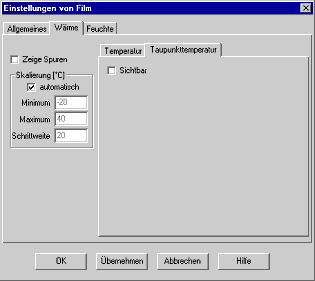
|
| |
| |
"Visible":
Switch display of the dew point curve on or off.
|
| |
"Colors":
Select the colors for the dew point curve and its traces.
|
|
"Moisture":
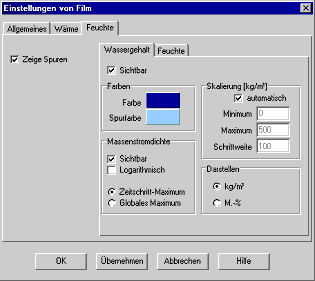
| |
"Show traces":
Check this option in order to tint the area swept by the curves. This
is useful for a quick overview of the extremal values that have occured
at each loction of the component.
|
| |
"Water content":
|
| |
| |
"Visible":
Switch display of the water content curve on or off.
|
| |
"Colors":
Select the colors for the water content curve and its traces.
|
| |
"Moisture flux":
|
| |
| |
"Visible":
Switch the moisture flux arrows above the graphical component
display on or off.
|
| |
"Logarithmic":
If the moisture fluxes are very different, the linear display
only shows the largest arrows. The logarithmic display softens
the differences.
|
| |
"Time step maximum",
"Global maximum":
Since the intensity of the fluxes within the component may vary
over several orders of magnitude, it is not possible to predefine
an all-purpose length scale for the flux arrows.
The option "Time step maximum" scales the
maximum arrow length to the largest flux value occurring at
the current time step (i.e. at every time step there is always
at least one arrow that has maximum length).
The option "Global maximum" scales the maximum
arrow length to the largest flux value that has occurred in
the component so far.
The option "global" allows to compare fluxes at
different times (unless occurrence of a new maximum flux
requires a rescaling), but after a large flux has occurred,
small fluxes may be displayed by such small arrows that they
are hardly recognizable. The option "time step"
always adapts the scale length to the current processes in
the component.
|
|
| |
"Scale [kg/m³]":
You may specify a scale for the y-axis or rely on WUFI's automatic
scaling.
|
| |
"Display":
You can have the water content displayed in units of kg/m³
or in mass-percent.
|
|
| |
"Humidity":
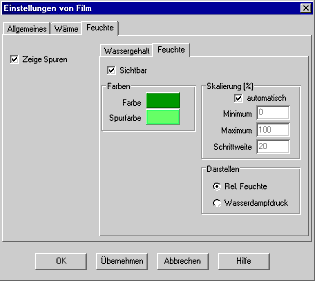
|
| |
| |
"Visible":
Switch display of the relative humidity curve on or off.
|
| |
"Colors":
Select the colors for the relative humidity curve and its traces.
|
| |
"Scale [%]":
You may specify a scale for the y-axis or rely on WUFI's automatic
scaling.
|
| |
"Display":
You can select either the relative humidity or the vapor pressure
for display.
|
|