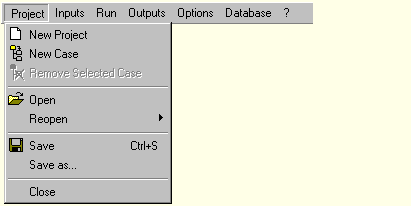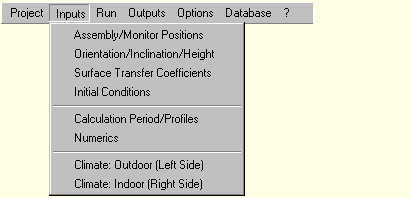1D:Menu: Unterschied zwischen den Versionen
Len (Diskussion | Beiträge) |
Len (Diskussion | Beiträge) Keine Bearbeitungszusammenfassung |
||
| Zeile 42: | Zeile 42: | ||
* [[1D:Dialog_Climate | <B>Climate: Outdoor (Left Side)</B>]] | * [[1D:Dialog_Climate | <B>Climate: Outdoor (Left Side)</B>]] | ||
* [[1D:Dialog_Climate | <B>Climate: Indoor (Right Side)</B>]]<BR> These dialogs serve to specify the [[Details:Climate | weather]] acting on the left or right side of the component, respectively. | * [[1D:Dialog_Climate | <B>Climate: Indoor (Right Side)</B>]]<BR> These dialogs serve to specify the [[Details:Climate | weather]] acting on the left or right side of the component, respectively. | ||
=== Menu: Run === | |||
Version vom 30. September 2008, 08:43 Uhr
Overview of WUFI's Menu Structure
This list contains a description of all menu items.
Menu: Project
- New Project
Wipes WUFI's memory clean and starts a new, empty project.
- New Case
Creates a new case within the current project.
- Remove Selected Case
Serves to delete cases which are not needed any more.
- Open
Displays the usual 'Open' dialog from which you can open existing project files (which contain the input data and the calculation results, if any).
- Reopen
Displays a list of projects you have previously worked with so that you can easily open them by simply selecting them from this list.
- Save
Saves the input data and (after a calculation has been performed) the calculation results to the project file.
- Save As...
Saves the current project under a new name.
- Close
Closes WUFI-1D.
Menu: Inputs
(these dialogs are also directly accessible from the project
explorer on the left side of the screen)
- Assembly / Monitor Positions
Here you define the assembly of the building component by specifying the layer sequence and the layer thicknesses as well as the material parameters of the individual layers. - Orientation / Inclination / Height
This dialog serves to define the orientation, inclination and height of the building component. - Surface Transfer Coefficients
In this dialog you define the surface transfer coefficients, such as the heat transfer coefficient, the radiation absorptivity, rain reduction factor etc. - Initial Conditions
The initial temperature and moisture distributions are specified in this dialog (e.g. a dry component or one with trapped construction moisture). - Calculation Period / Profiles
Here you tell WUFI for which period of time the simulation shall be carried out (e.g. the simulation is to span one year, starting on June 1st). - Numerics
The options offered by this dialog allow you to control the way the calculation is done. - Climate: Outdoor (Left Side)
- Climate: Indoor (Right Side)
These dialogs serve to specify the weather acting on the left or right side of the component, respectively.