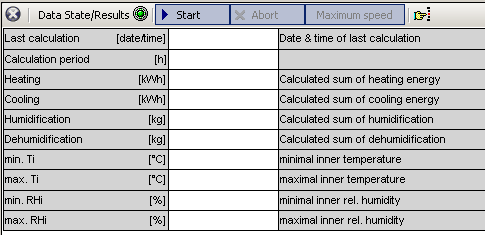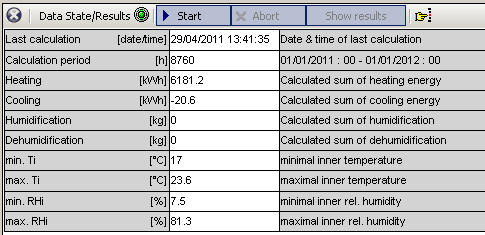Plus2:Status and Results
Aus Wufiwiki
The Status and Results Box
Error Messages
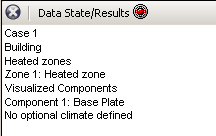
As long as there is still input data missing the status and results box shows error messages. Double clicking on it makes Wufi®plus jump to the cause of the error.
The error messages are constructed according to the structure of the Navigation Tree, so navigating to the cause is just a matter of tracing the error message line by line in the Navigation Tree.
Starting the calculation
After all essential data has been inputted, the calculation can be started in the Status and Results Box clicking the "Start" button.
(...)
For more information on the results of a calculation, click [Plus 2.X:Results|here]]