Passive:Dynamic Simulation
Switch to dynamic Mode
The major advantage of WUFI®Passive is the possiblity to compare the results of the static passive house calculation method with the dynamic simulation of WUFI®Plus.
Please note that the simulation of WUFI®Plus requires additional input data, especially for materials like heat storage capacity or hygrothermal properties.
Set Boundary Conditions from Passive House
Certain input parameters can be taken over from WUFI®Passive to WUFI®Plus mode. To simplify this step new a button "Set Boundary Conditions from Passive House" has been introduced. This option will set reasonable values for the dynamic simulation mode for better comparison of the results.
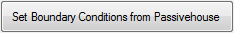
Setpoints for WUFI®Plus in detail:
Temperature: Design Minimal Temperature = indoor temperature, Design Maximal Temperature = overheating temperature,
Ground temperature: New optional ground climate added with Relative Humidity = 99 constant, Temperature = sin curve with min/max values and phase shift from WUFI®Passive calculation
Internal loads: A constant heat load is added depending on the internal heat gains of the passive house calculation
Internal loads: A constant moisture load is added depending on the humidity source entry of the passive house calculation
Relative Humidity: Design Maximal Relative Humidity = Max Humidity Ratio Dehumidification
Mechanical Ventilation: Mechanical Ventilation = Average Air Change Rate Mechanical Ventilation. If there is an additional summer ventilation in passive mode, a separate profile for the summer months is created including the additional ventilation.
Natural Ventilation: Same as Mech. Ventilation. Infiltration is taken into account.
HVAC System: The maximum device capacity is taken over.