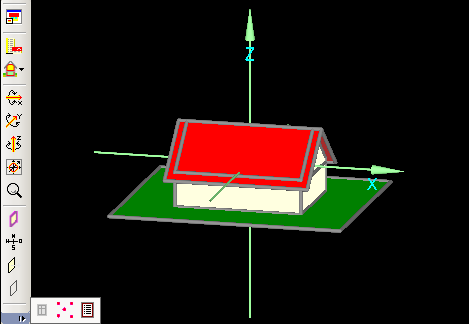Plus 2.X:Visualization Box
The Visualization Box
The Visualization Boxes important functions are establishing windows and openings,displaying and creating and modifying the building that is to be calculated.
The Buttons in the Visualization Box
![]() Expand/Shrink Button: It is advisable to expand the Visualization Box window into full screen mode before working with it.
Expand/Shrink Button: It is advisable to expand the Visualization Box window into full screen mode before working with it.
![]() Building Wizard Button:This Button is a link to the Building Wizard
Building Wizard Button:This Button is a link to the Building Wizard
![]() Zones Button, by clicking on it already existing zones can be renamed and new ones can be created, by holding the mouse on that button, individual zones can be selected with the effect that only the components belonging to the selected zone are shown in the Visualization Box.
Zones Button, by clicking on it already existing zones can be renamed and new ones can be created, by holding the mouse on that button, individual zones can be selected with the effect that only the components belonging to the selected zone are shown in the Visualization Box.
mehr!

These Buttons allow rotating the building around all three axes,
Rotating is possible in both directions by clicking left and right onto the buttons.
Also the building can be rotated around an axis by clicking on the axis it and then using the scroll wheel of the mouse.
![]() Center Button: centers the display of the building so that every component and vertice is within the display
Center Button: centers the display of the building so that every component and vertice is within the display
![]() Zoom Button: This Button allows zooming in (left mouse button) and out (right mouse button) of the picture.
Zoom Button: This Button allows zooming in (left mouse button) and out (right mouse button) of the picture.
![]() With this button viewing of components can be changed from transparent to opaque, transparent mode makes looking "through" components onto some otherwise hidden components possible.
With this button viewing of components can be changed from transparent to opaque, transparent mode makes looking "through" components onto some otherwise hidden components possible.
![]() Also the orientation of the building can be displayed.
Also the orientation of the building can be displayed.

The normal vector of every component can be viewed as well. This is important to see which is the inner and which is the outer side which in turn is important for setting of the attachments
![]() This Button allows to make a component conditionally not visible/pickable for example in order to make components lying behind accessible. The difference to the "transparent/opaque" button is, that after clicking on this button the component is neither visible nor pickable whereas it is still pickable if only the view is switched from opaque to transparent.
In order to use this button for a component, it is important to check mark the Option "conditionally not visible/pickable" in the Properties of it.
This Button allows to make a component conditionally not visible/pickable for example in order to make components lying behind accessible. The difference to the "transparent/opaque" button is, that after clicking on this button the component is neither visible nor pickable whereas it is still pickable if only the view is switched from opaque to transparent.
In order to use this button for a component, it is important to check mark the Option "conditionally not visible/pickable" in the Properties of it.

Windows/Openings Button for creating new windows and openings
![]() Vertices visible/invisible to display or not display the vertices who are important if you want to create and modify a building.
Vertices visible/invisible to display or not display the vertices who are important if you want to create and modify a building.
Creating and Modifying a Building in the Visualization Box
Besides the operations through these buttons buildings can be created and modified in the Visualization Box.