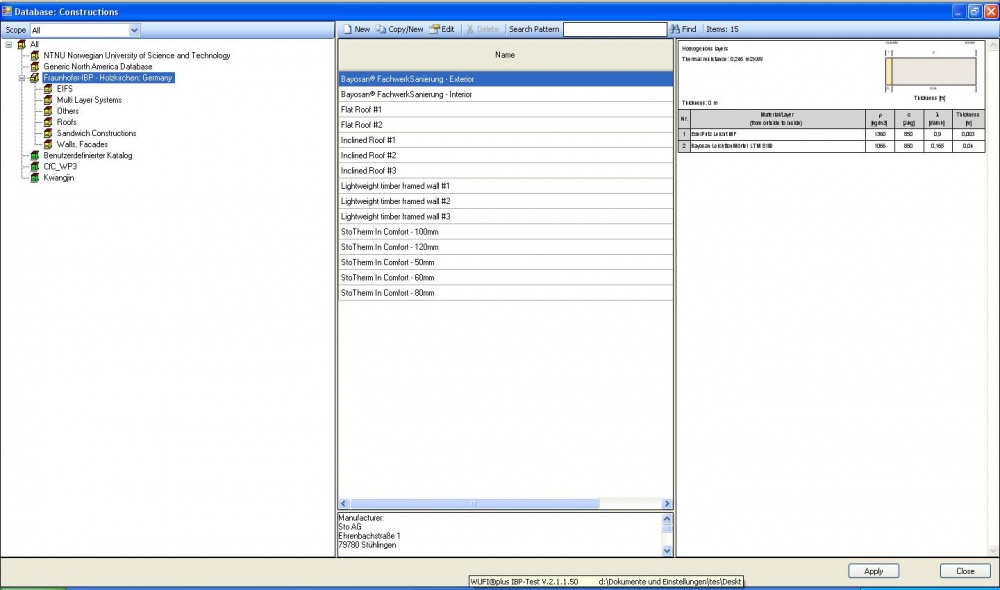Plus:Dialog ConstructionDatabase
Dialog: Assign from Database
In this dialog you can select a predefined assembly from the construction database and transfer it to the component assembly.
The constructions are organized by Sources and by Catalogs
.
The source indicates the institution which has provided the construction. You may select
"All sources" in order to see all constructions, or you may select only
one source if only a subgroup of constructions is relevant to your investigation.
For each source, the constructions have been organized in catalogs which comprise a
specific category of constructions each (e.g. "Facades" etc). Select
"All catalogs" to view all constructions of the selected source.
The constructions contained in the selected sources and catalogs are displayed in the constructions list . You may "Sort" the constructions by name.
The large display panel on the bottom of the screen displays the detailed assembly of the highlighted construction, both as a table and as an assembly diagram. If you uncheck the "Show Assembly" checkbox, this display panel vanishes and leaves more place for the constructions list, allowing you to view the list more comfortably, in particular if you are using a smaller screen.
A double-click on a construction in the list or a click on the "Assign" button will transfer the highlighted construction to the component assembly.
The predefined constructions in the database are read-only and cannot be edited. However, you can add your own constructions to the database.